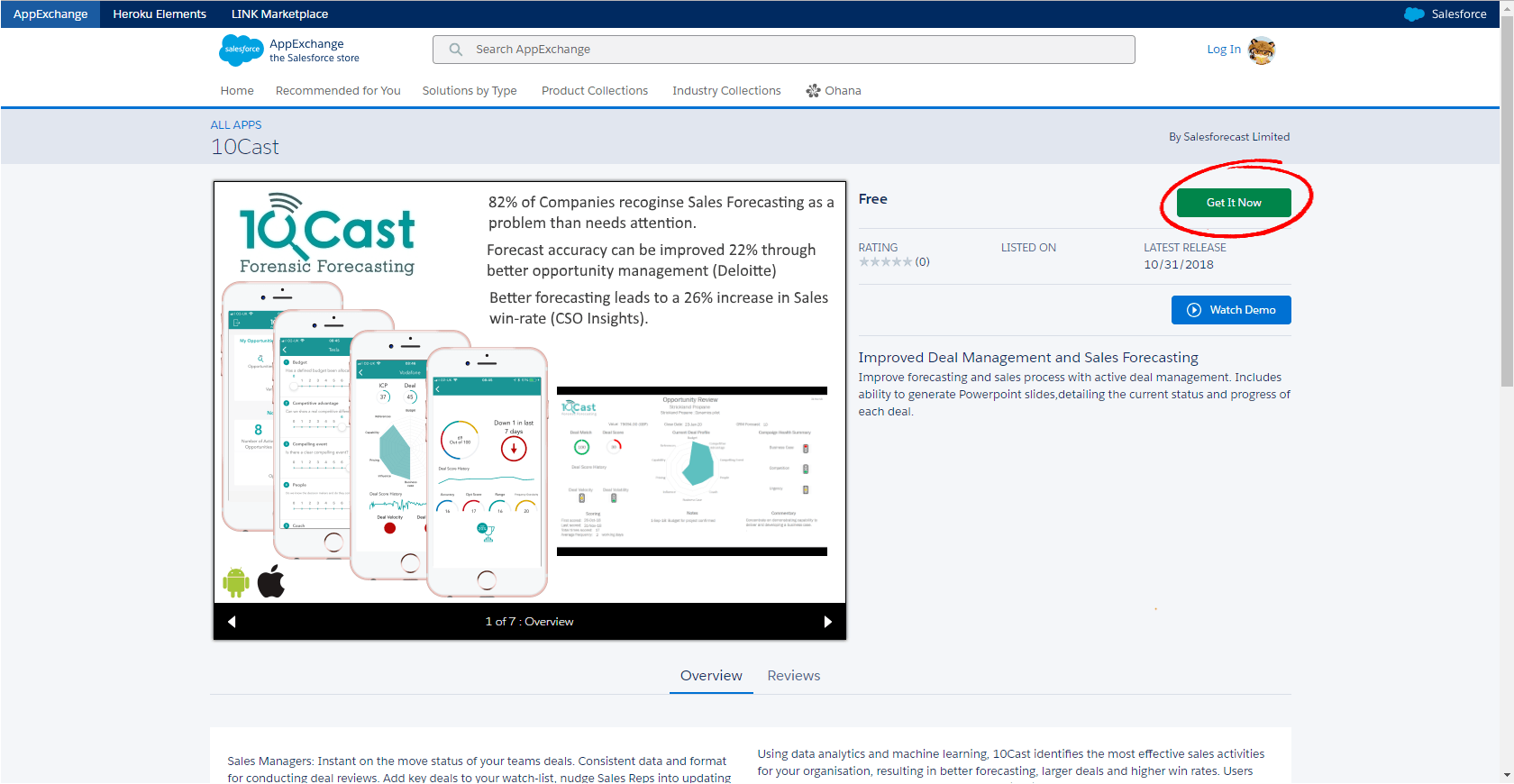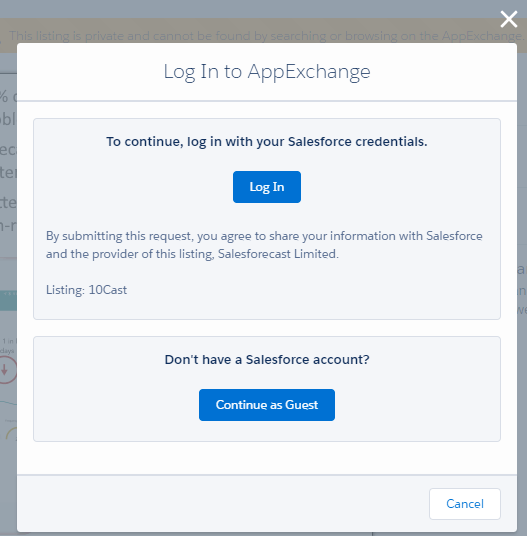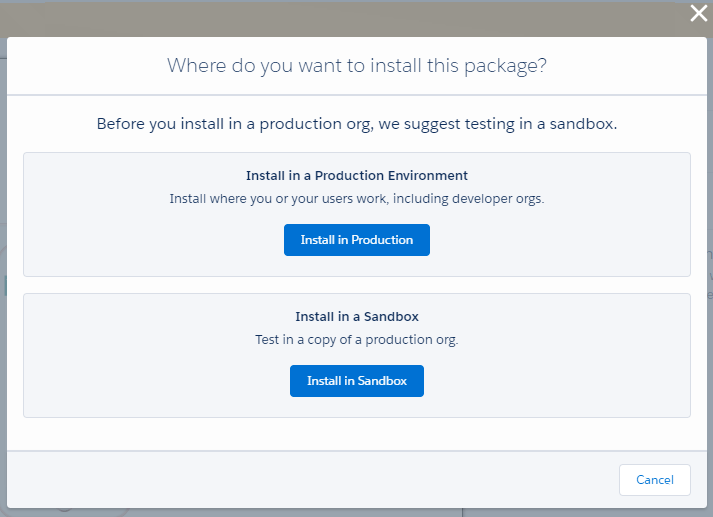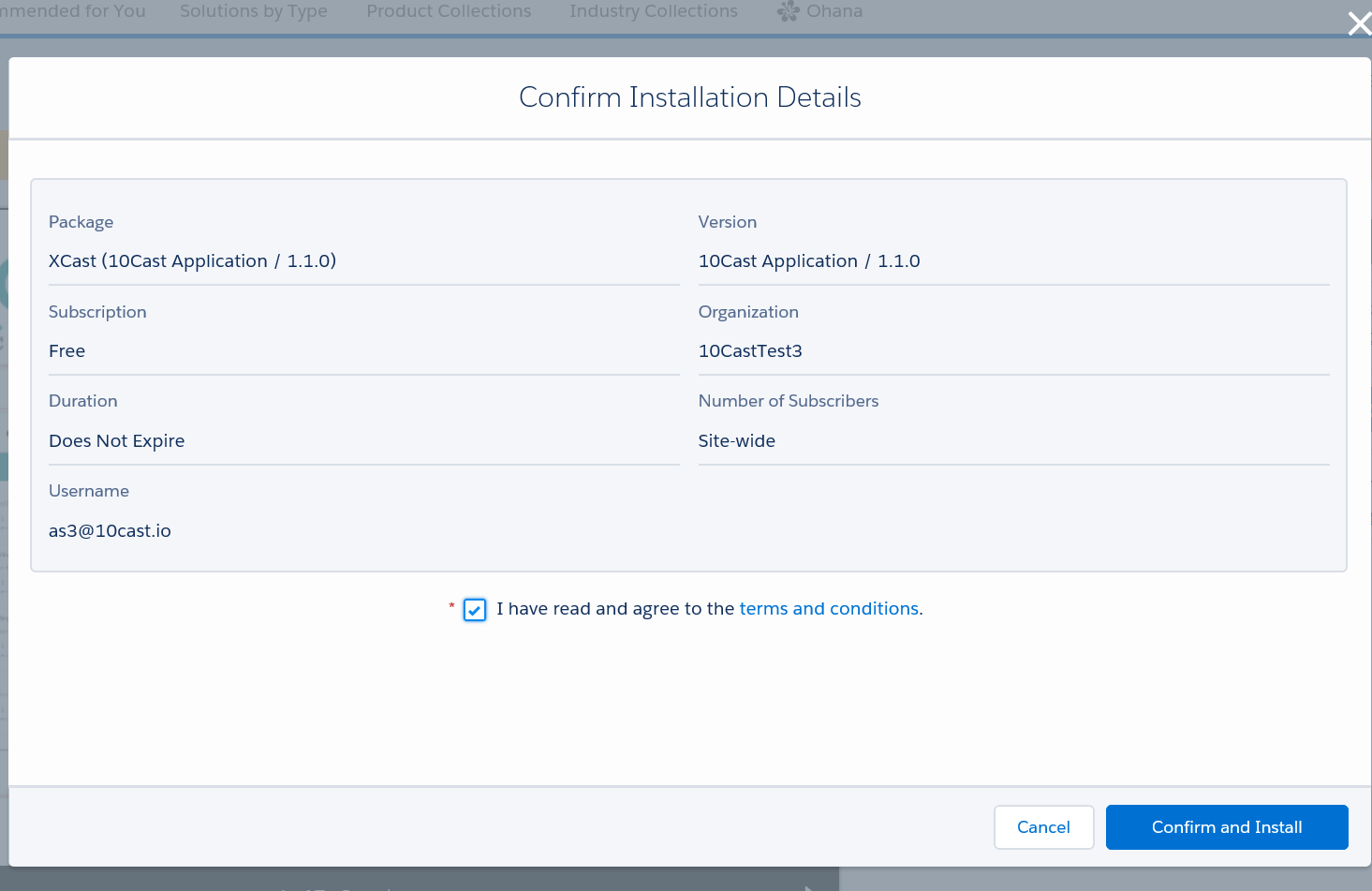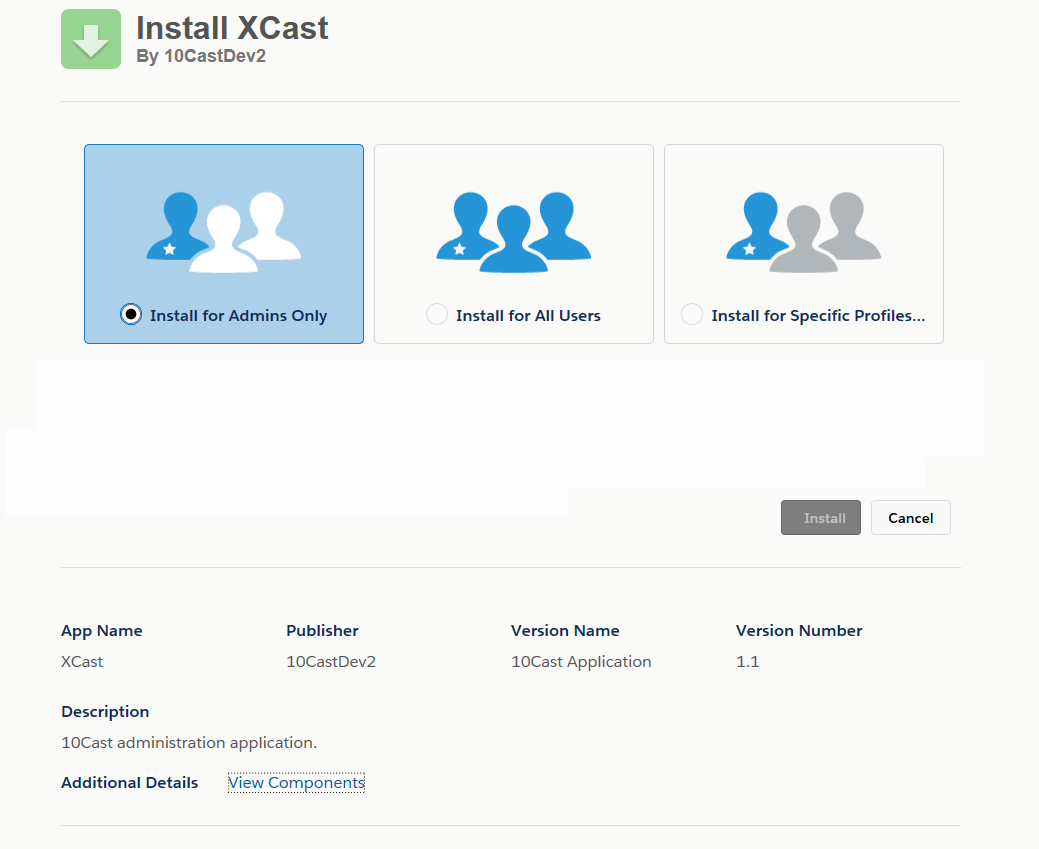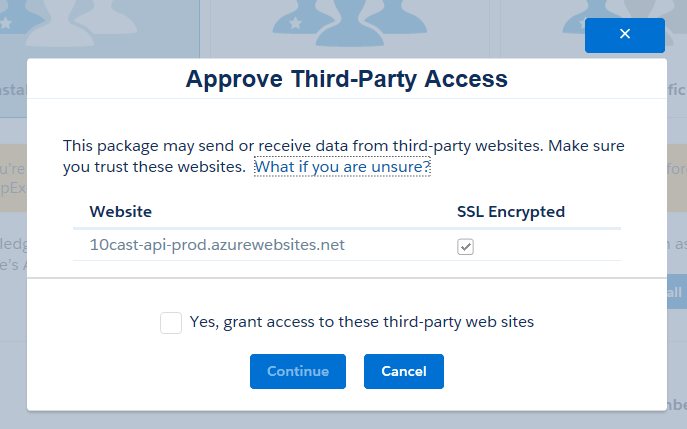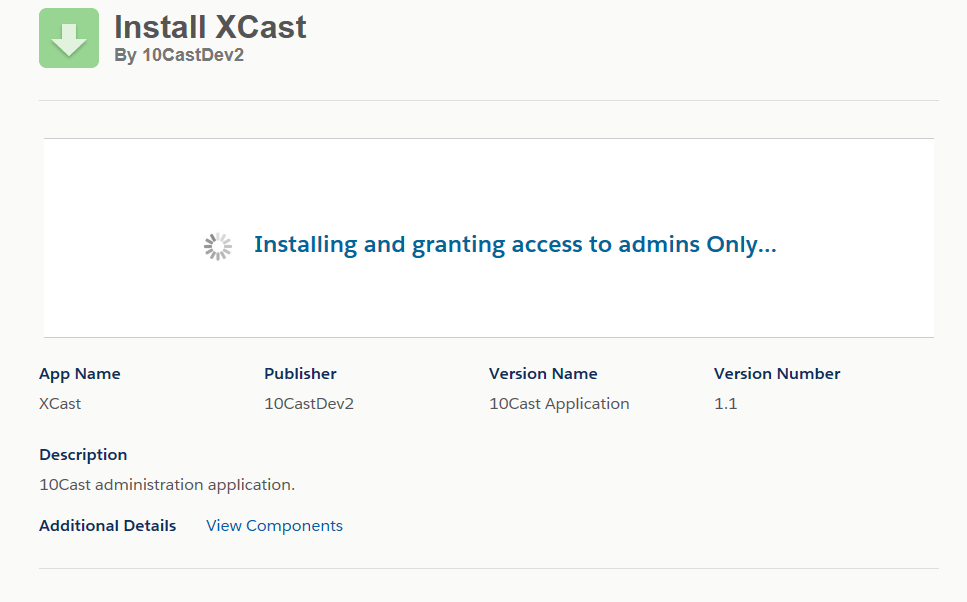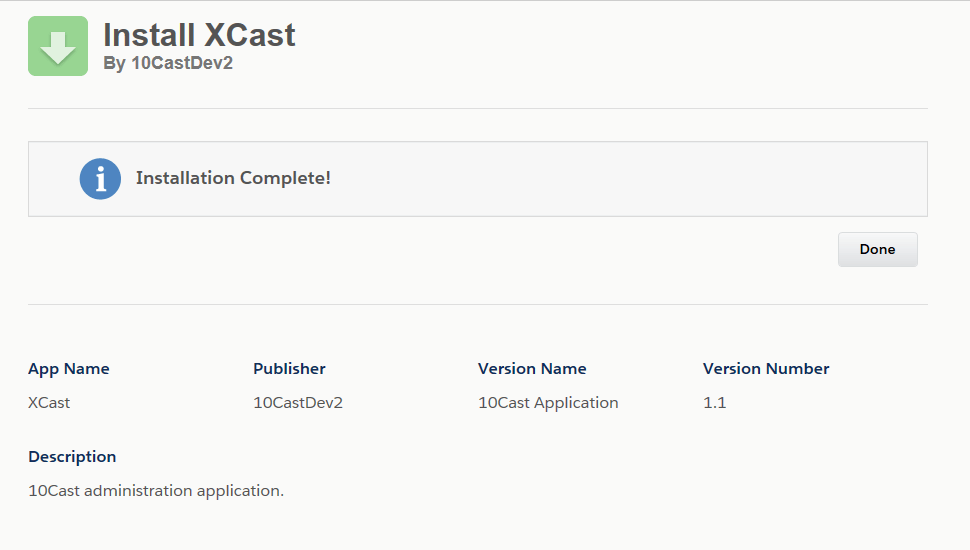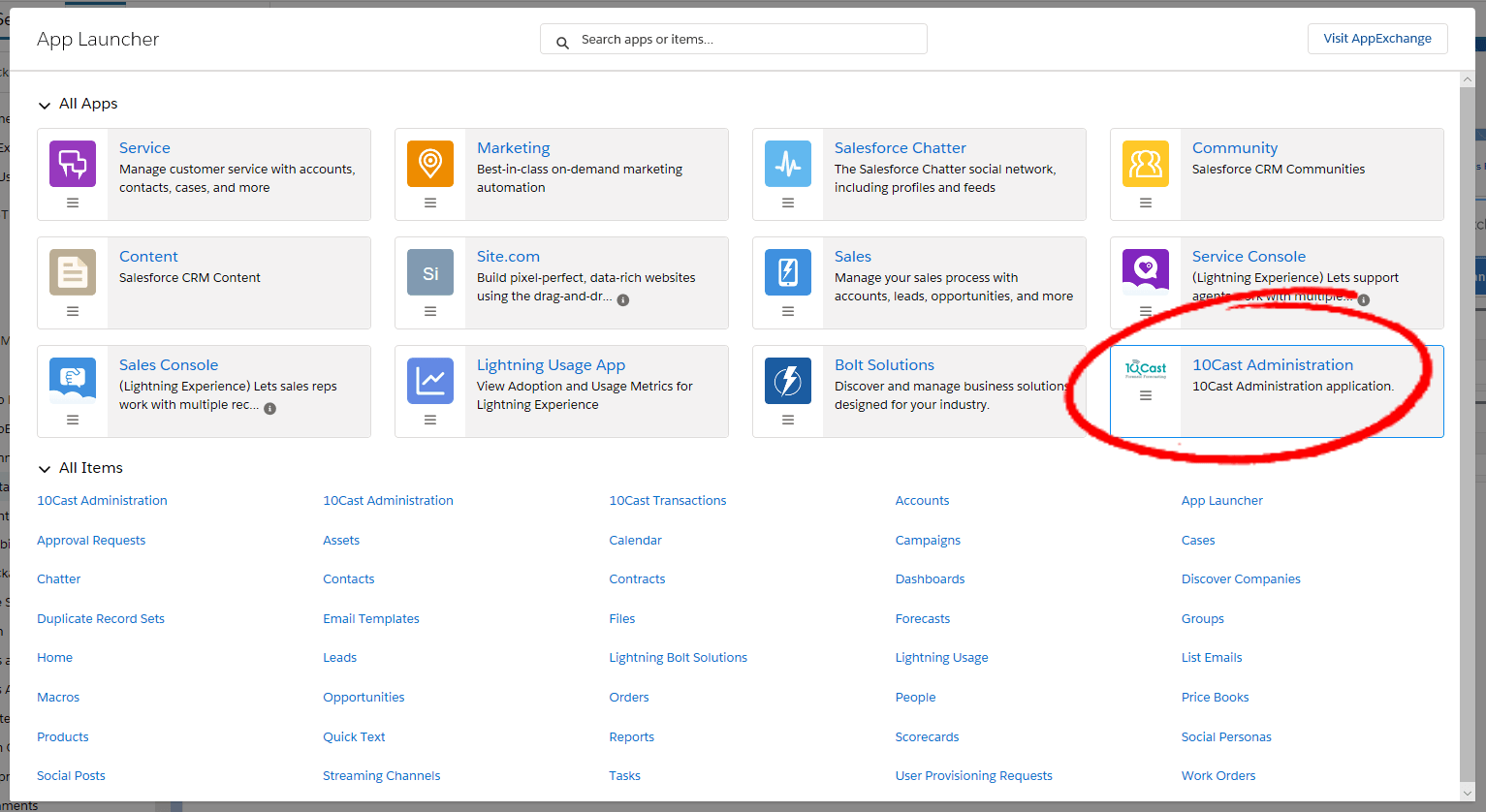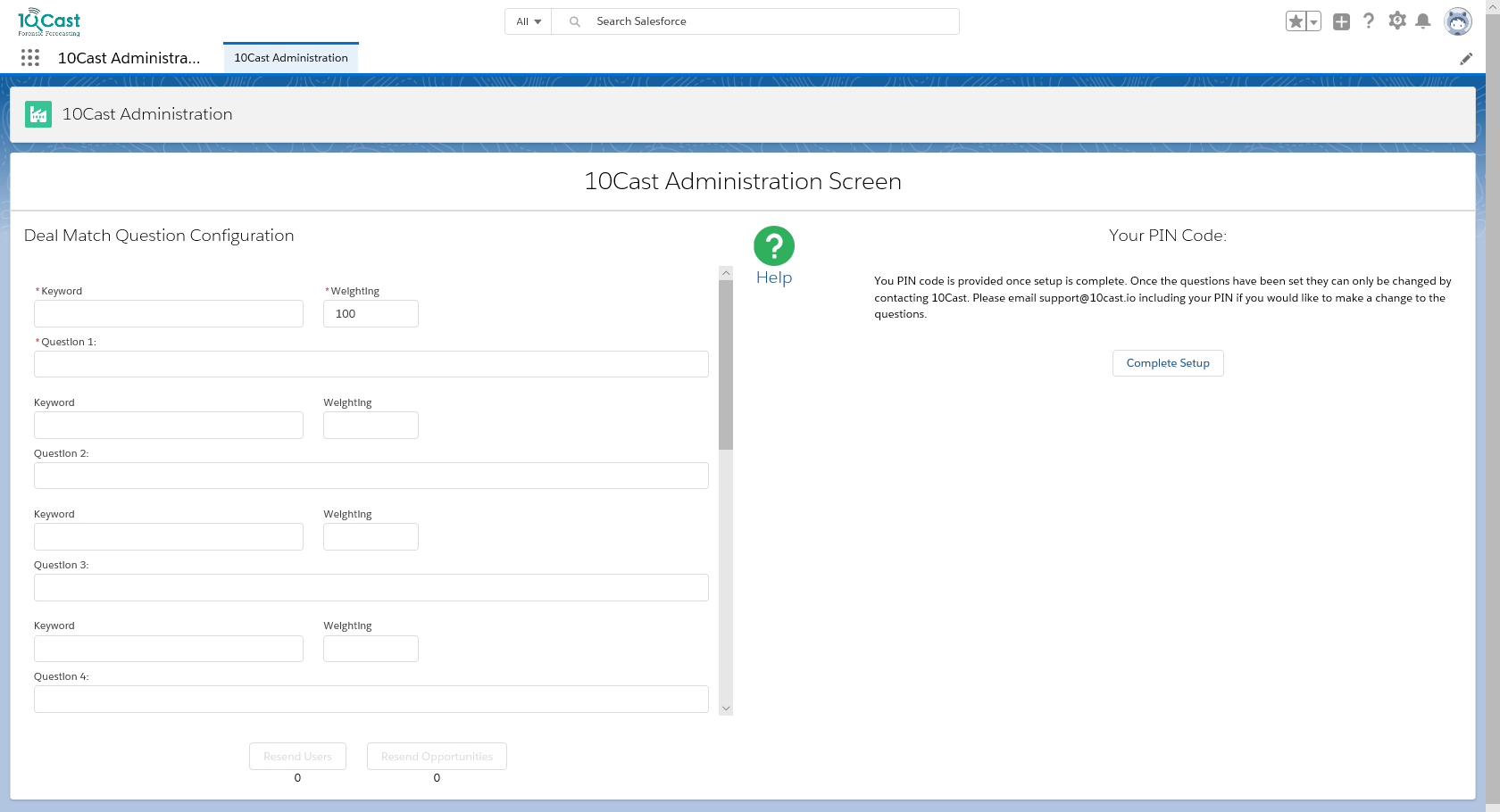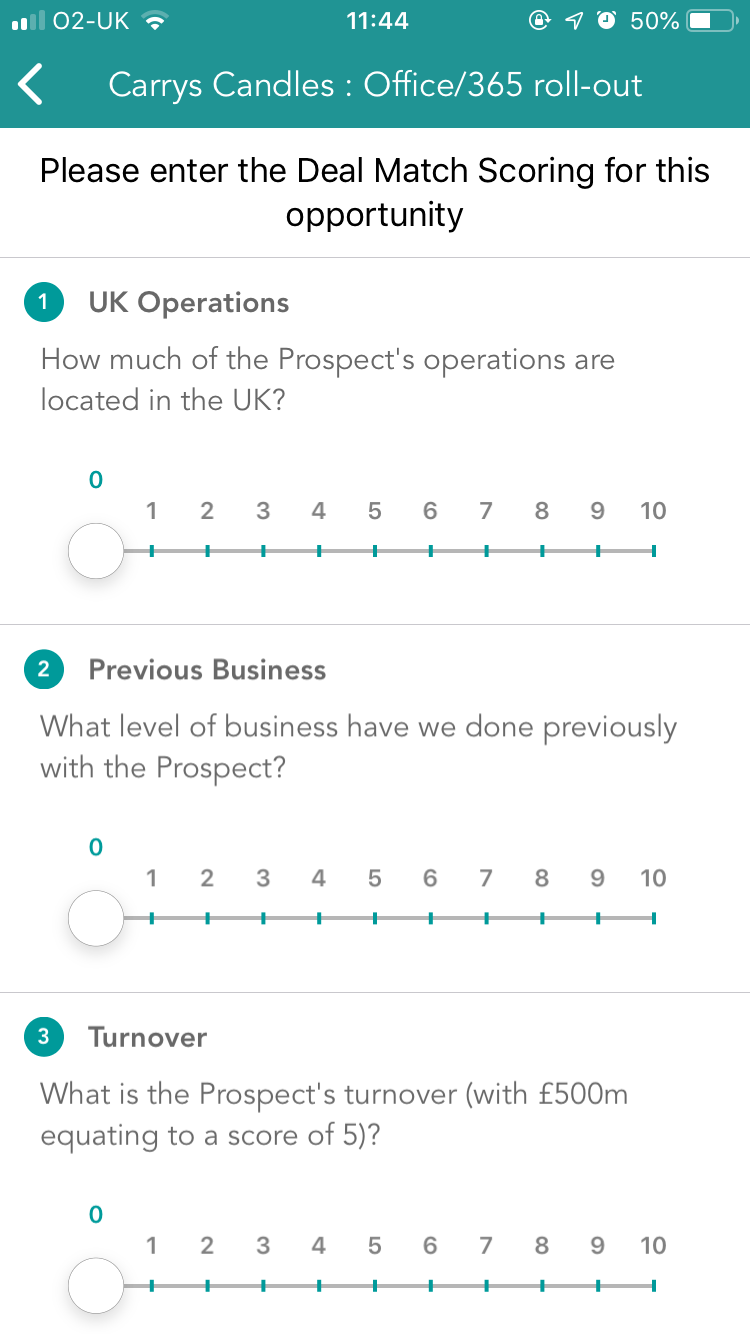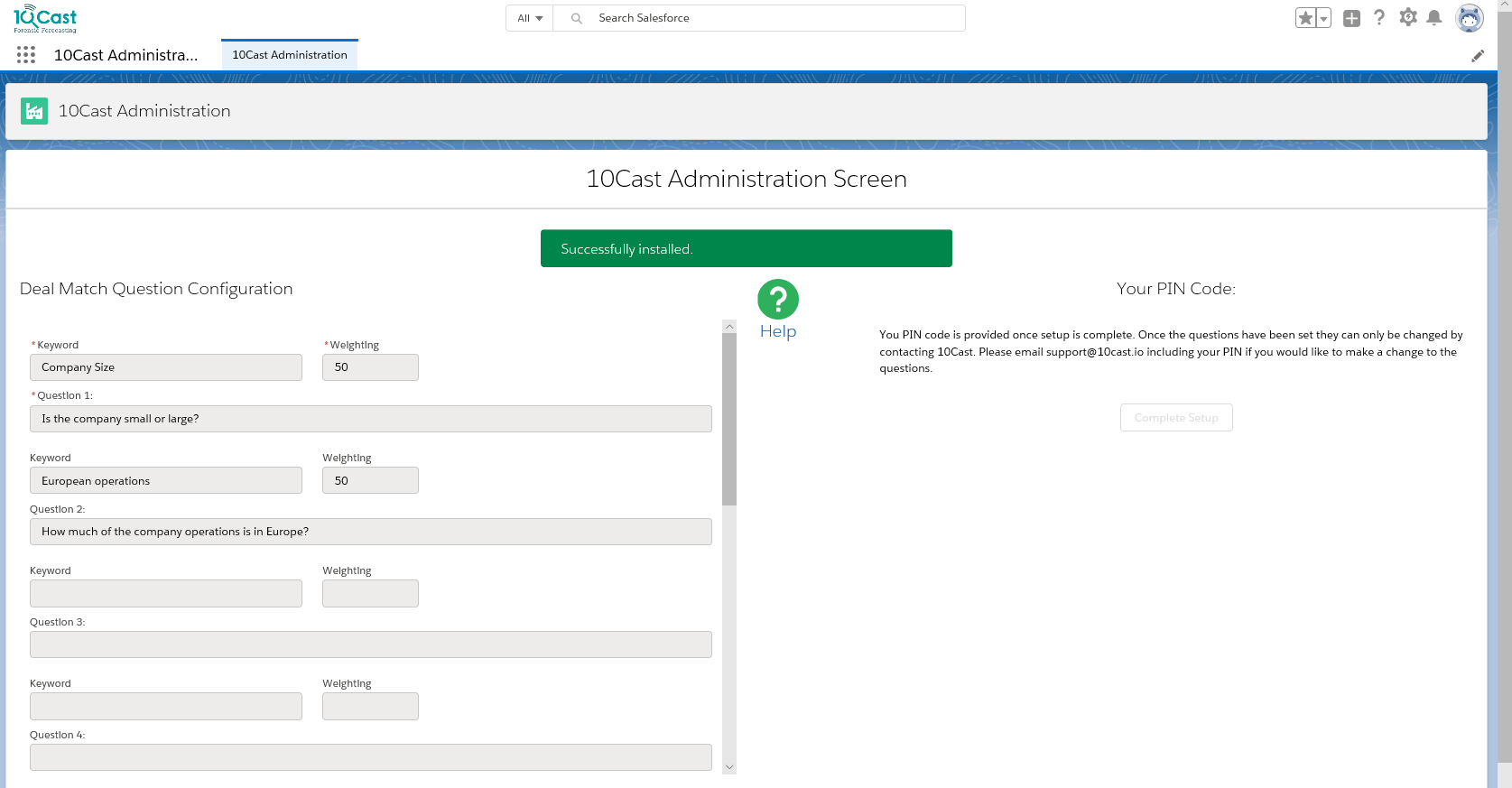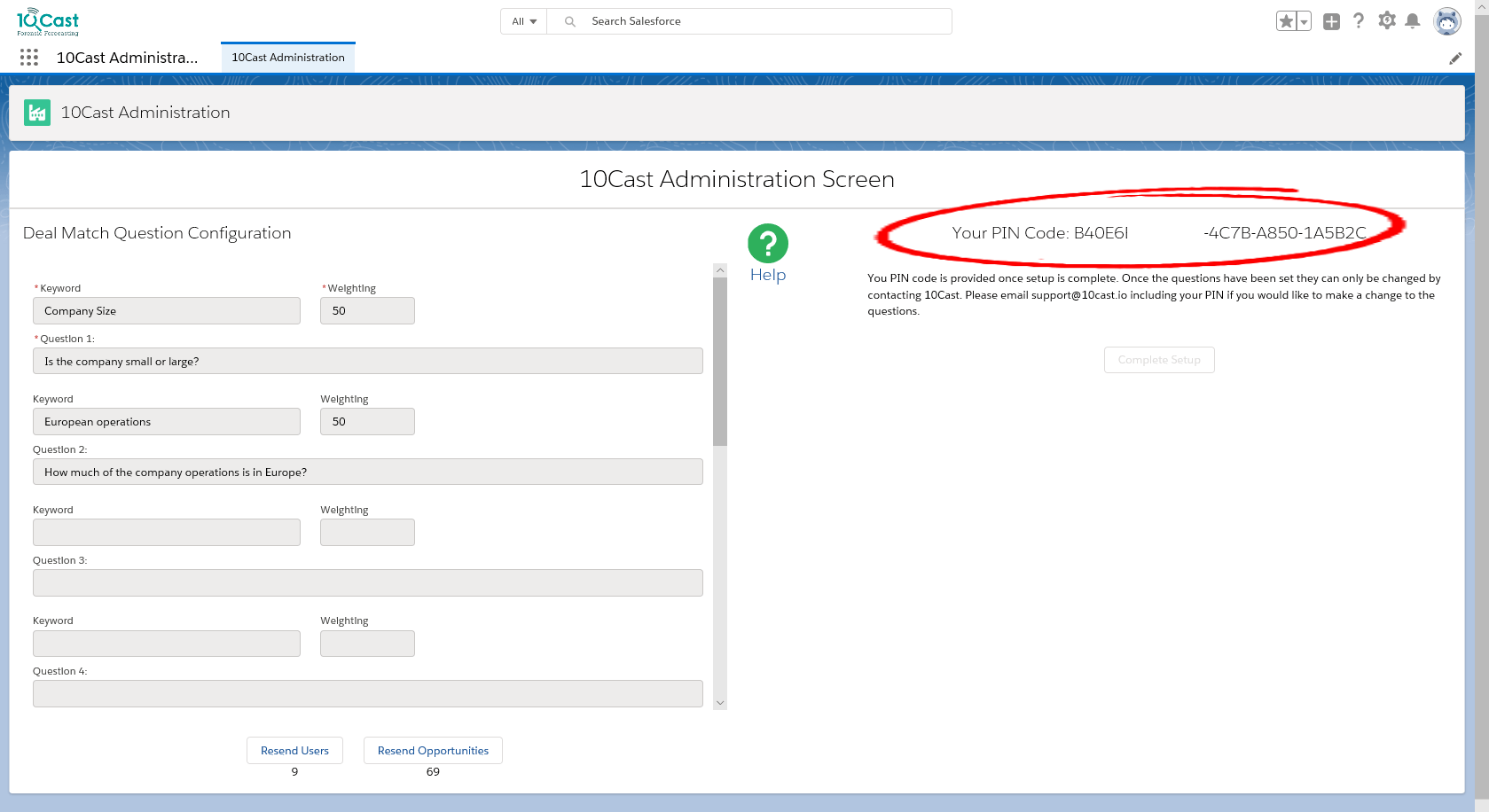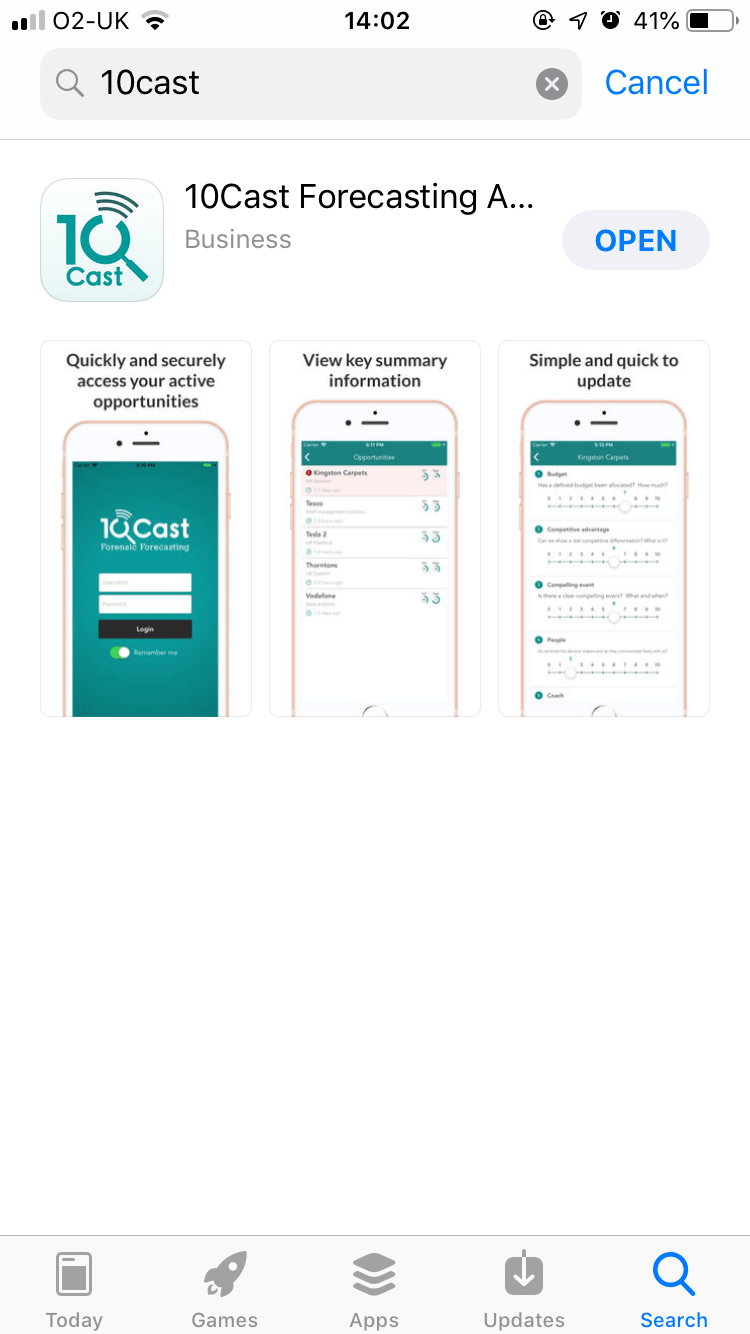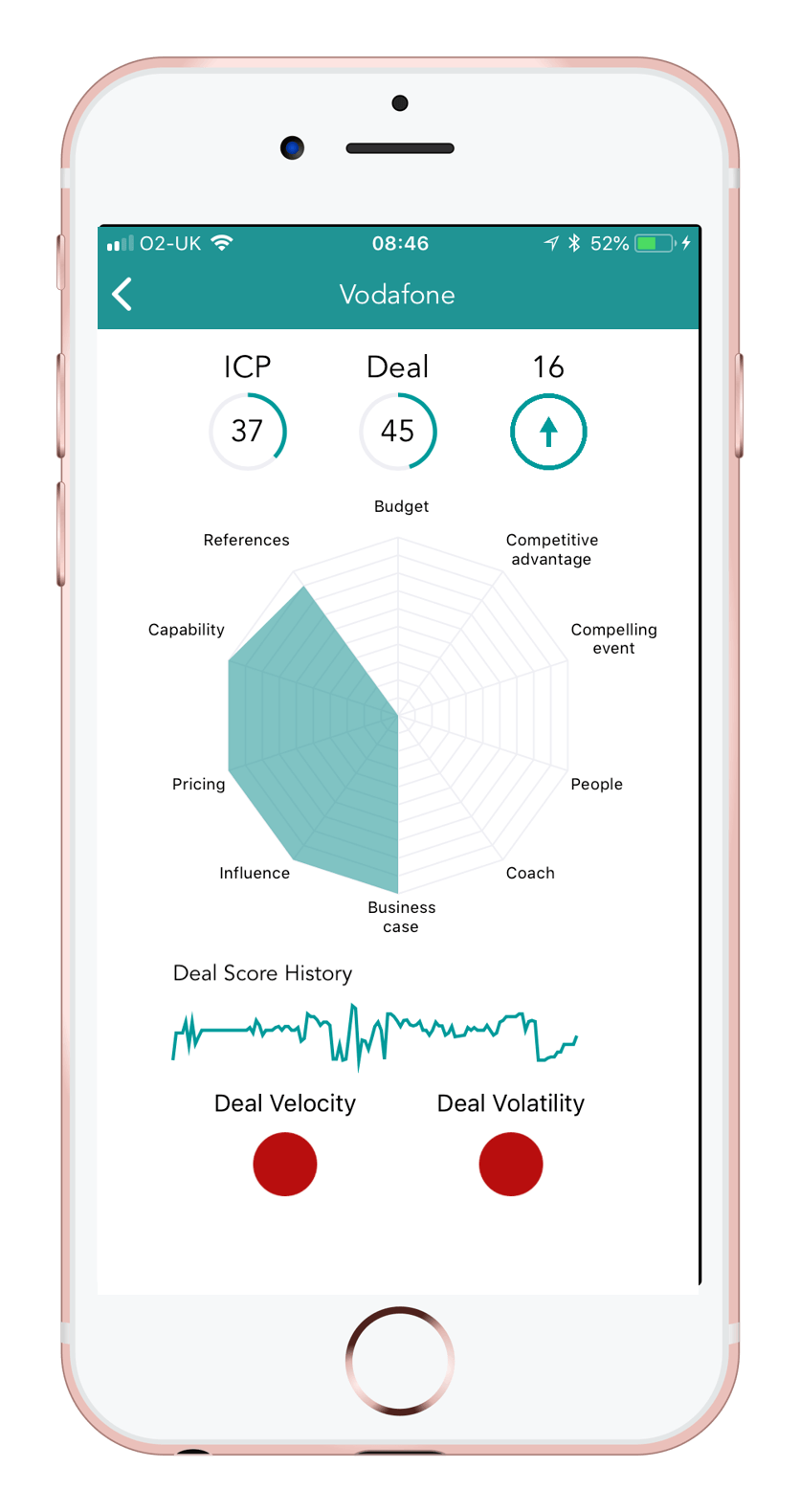10Cast Installation and Configuration for Salesforce
Welcome to 10Cast! All the information you need to set-up and configure the 10Cast solution for your Salesforce Organisation is included on this page. Please rest assured that if you encounter any issues, we are here to help.
There are four key stages to the installation and set-up of 10Cast for Salesforce.
- Install 10Cast into your Salesforce organisation (Sandbox or Production)
- Configure "Deal Match" questions
- Set-up accounts for the users of the 10Cast App (iOS and Android)
- Provide your users with instructions for downloading the 10Cast App to their phone, and logging into the system for the first time
- Step 1 - Install
- Step 2 - Configure
- Step 3 - User Accounts
- Step 4 - Install App
Step 4: Install on User Devices
10Cast is available on both Apple and Android devices. Your users can download the App from the Apple Store, or from Google Play. The android installer is also available here <Link>
4.1: Apple (iOS) Devices
4.2: Android Devices
- You can download from the Google Play store, or directly to you device from this link:
- Version 1.4: Download APK file
4.3: Open the Application and Log-In
- Once the application has been installed, you can access it using the "10Cast" icon and log in using the username and password which have been provided.
- Prozac reactions
- Who can buy augmentin
- Kingston lisinopril shipping
- Where to buy avelox 400mg in Hartford
- Benicar buy online
- How to get tasigna over the counter